DKIM enables verification of the authenticity of the email sender using a digital signature, which reduces the risk of misuse and improves the deliverability of emails. If you're using the DirectAdmin panel to manage your hosting, the good news is that enabling DKIM signatures doesn't require advanced technical knowledge – just follow a few simple steps within the panel itself.
In this guide, we will explain how to quickly and safely activate DKIM protection for your domain in the DirectAdmin environment.
Step 1: Log in to DirectAdmin (instruction).
Step 2: Access email accounts:
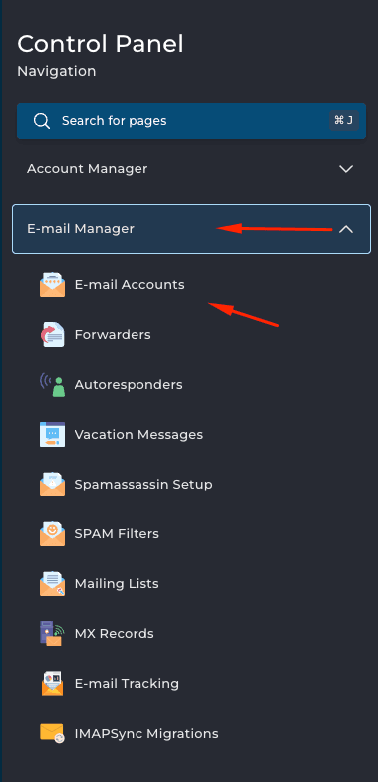
Korak 3: Kliknite na Enable DKIM
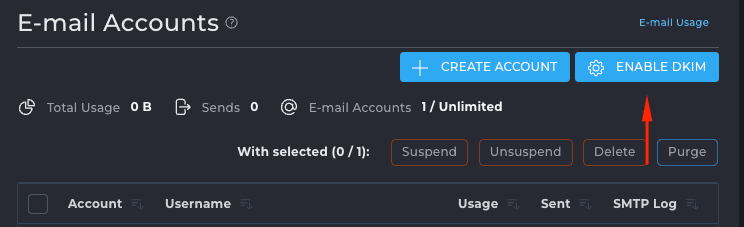
Step 4 (optional): Manage DNS Zones (Adding and Editing DNS Zones)















