Here we have written instructions for creating a backup in the DirectAdmin panel. You can easily make a backup with a few clicks by following our instructions.
Is this a backup restore guide? - No, this is an instruction for creating a backup copy of your data. This way you can save a copy of your data and download it to your computer.
Here's how to make a backup in the DirectAdmin panel:
1. Login in to your DirectAdmin account. (uputstvo)
2.In the Advanced Features section, click on Create/Restore Backups Icon
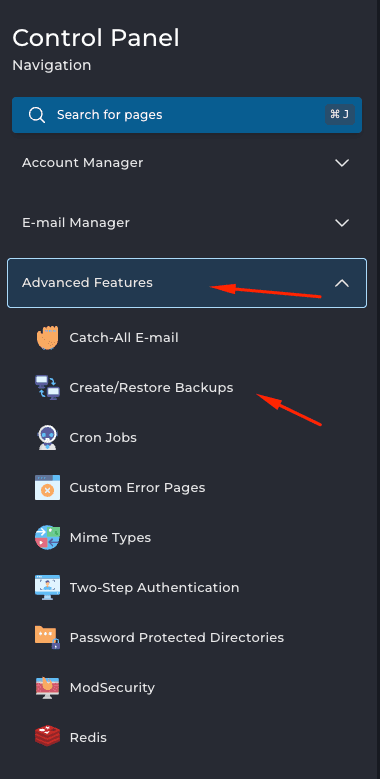
3. Under Select Items to include in Backup, check-mark options you wish to include in your Backup.
4. Scroll down to the end of page and then click the Create Backup button.

5. It will display a success message like Backup creation added to the queue
How to Download a Generated Backup of your Account?
1. Login in to your DirectAdmin Account. (uputstvo)
2. In the System Info & Files section, click on the File Manager Icon
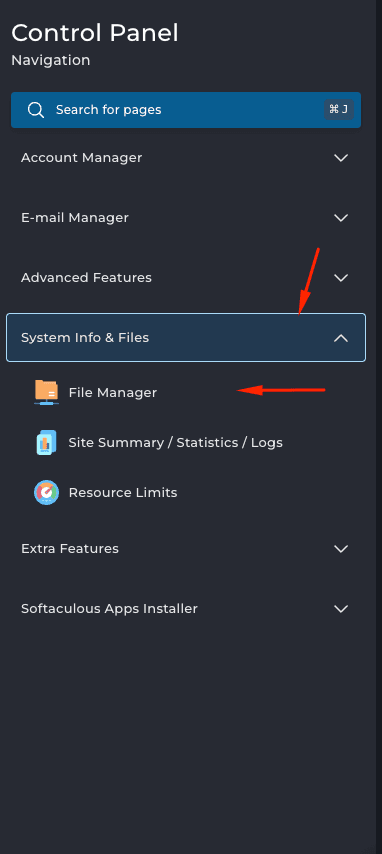
3. Open the backups folder, hover your mouse over your newly-generated backup file, and it will display a Context Menu.
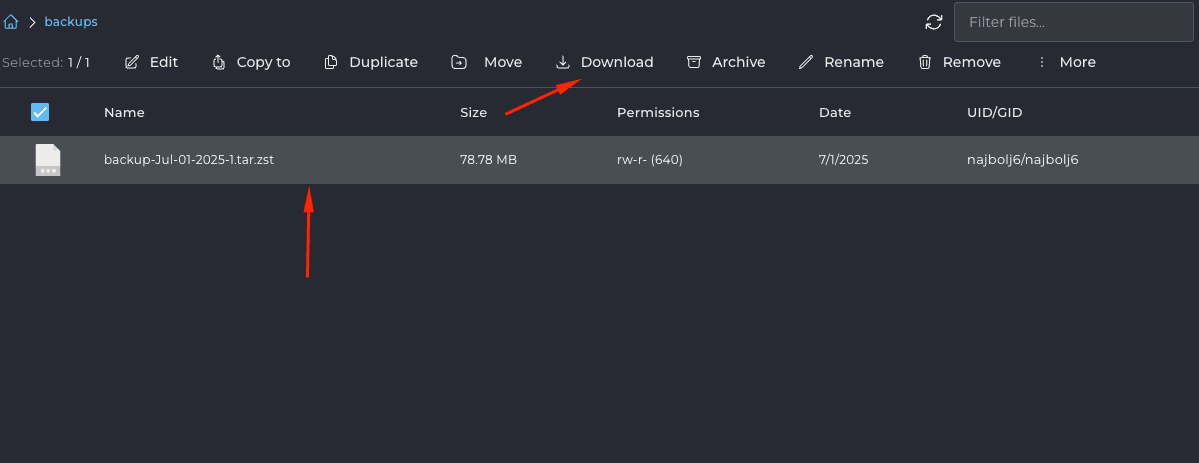
4. Click on Download, and the file will be downloaded to your computer.















