What is "max_execution_time"? - "max_execution_time" is a setting in the PHP programming language that determines the maximum time a script can run before it is terminated. This value is expressed in seconds and is intended to prevent long-running scripts from overloading your package and causing the site to slow down or crash. For example, if "max_execution_time" is set to 30 seconds, the script will stop running after 30 seconds, even if it has not completed its task.
Step 1: Log in to DirectAdmin (instructions).
Step 2: Click on Account Manager in the menu.
Step 3: Click on PHP Settings:
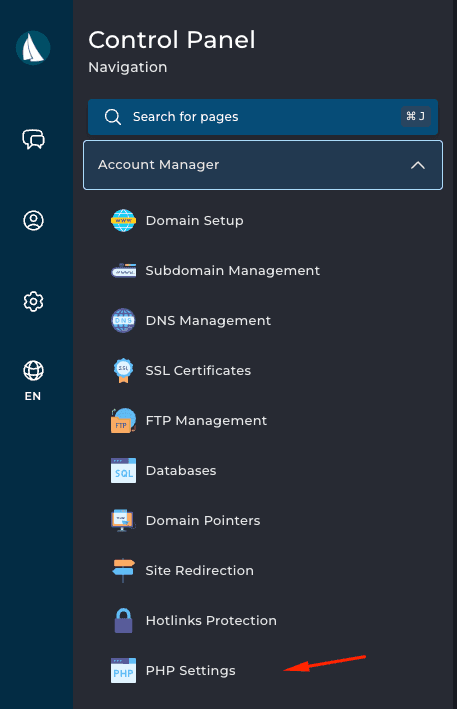
Step 4: In the section called Add New Override in the drop-down menu in the Settings row, select max_execution_time:
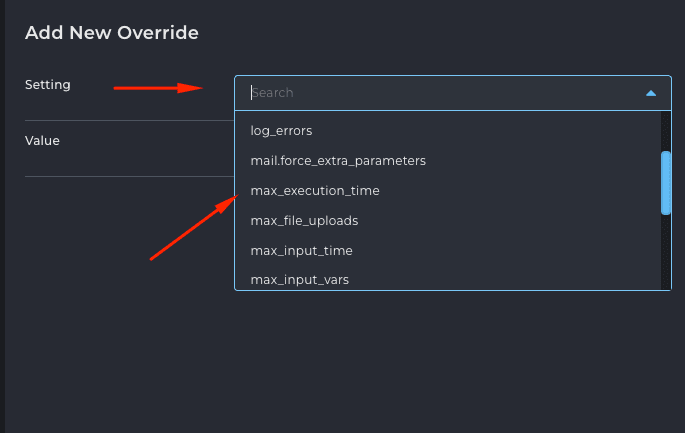
Step 5: In the Value line, set the value you need:
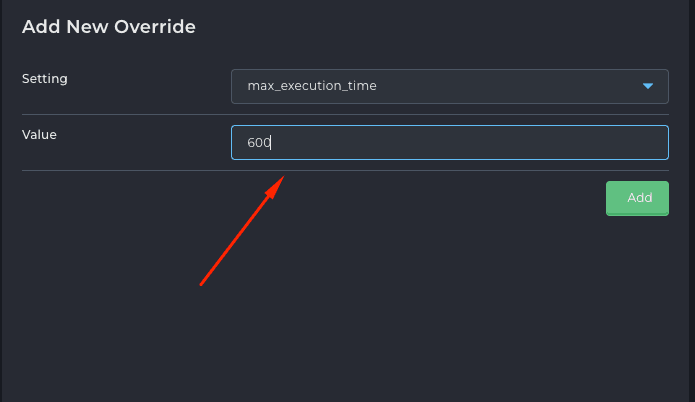
Step 6: Once you're done, the server will automatically remember your change.















