Here’s how to access it:
Step 1: DirectAdmin Panel Link
The link to access the DirectAdmin panel is always structured as follows:
YOUR-WEBSITE-ADDRESS:2222
So, simply add :2222 to your website’s address.
Example: najboljihostingsrbija.rs:2222
Note: The red-colored text is just an example—do not use this address to log in.
It should look like this:
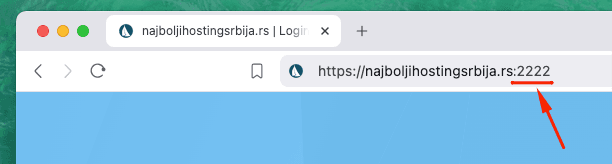
After that, you can proceed to the next step.
Step 2: Enter Your Login Credentials
On the login page, enter the required details:
Username: Enter the username provided by Adriahost
Password: Enter the password provided by Adriahost
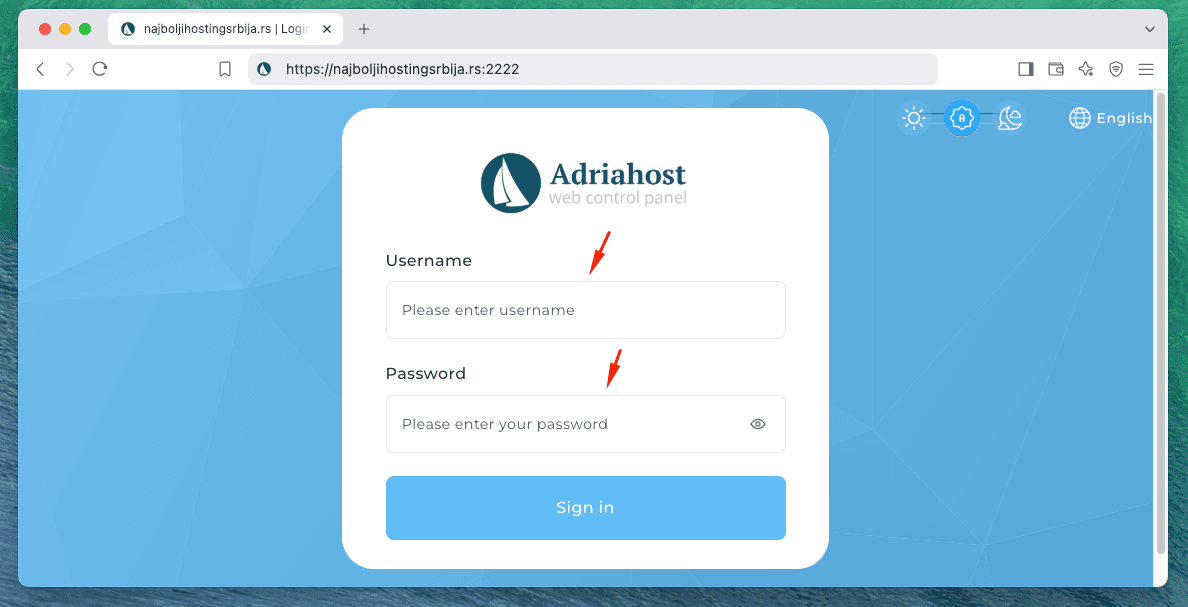
Notes:
- The DirectAdmin username and password are different from the credentials used to access the client area.
- You receive your DirectAdmin login credentials from Adriahost after purchasing a hosting plan.
- If you have lost your login details, please contact us so we can resend your DirectAdmin panel credentials.















