We have prepared a procedure for you to create an FTP account in DirectAdmin. You can easily create an FTP account with just a few clicks by following our instructions.
Step 1: Log in to your DirectAdmin Account. (uputstvo)
Step 2: In the Account Manager section, click on the FTP Management Icon
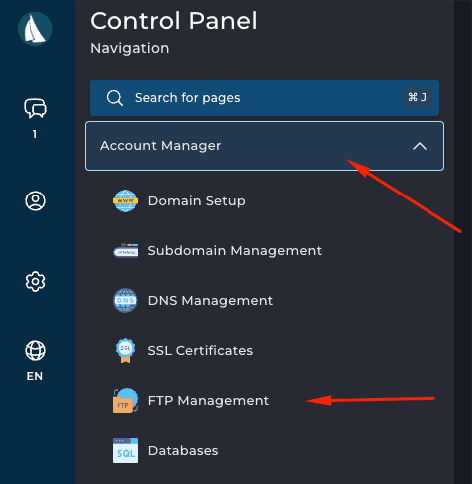
Korak 3 : On the top right-hand side, click on the Create FTP Account
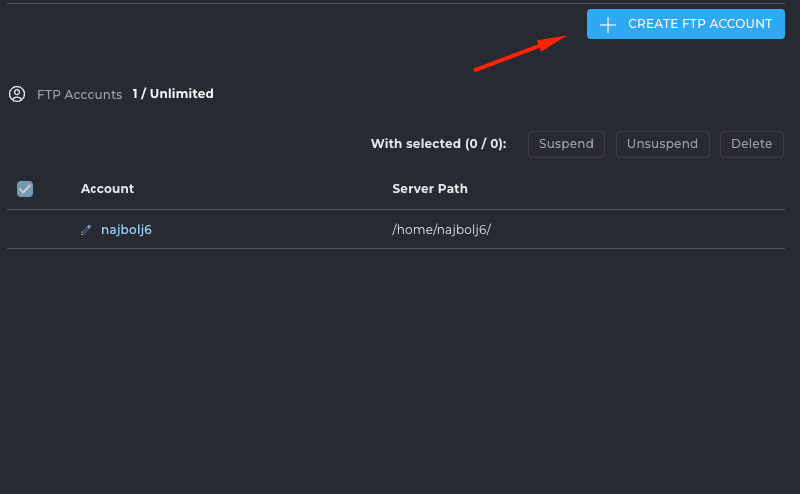
Step 4: In the FTP Username field, enter the username you wish to use,
Step 5: In the Enter Password field, enter your new password or use a password generator.
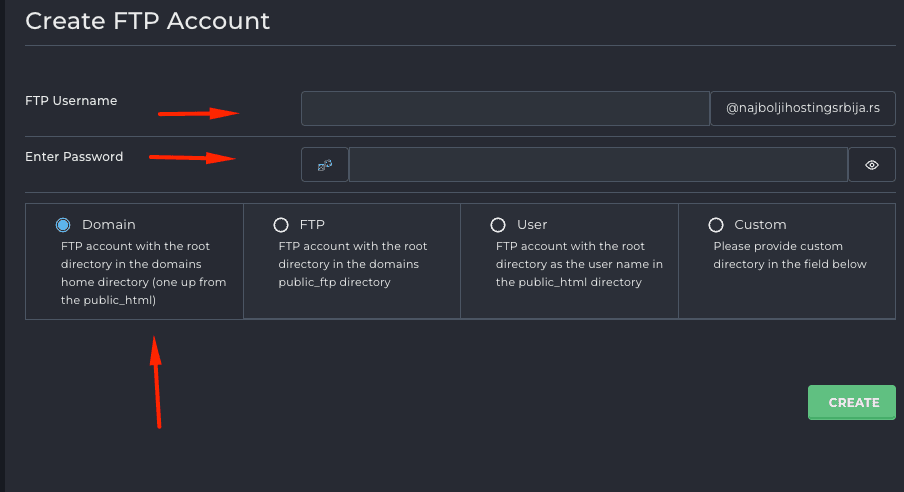
Step 6: Choose the Domain option or any other option you wish
Step 7: Click the Create button
Your FTP Account will be created, and it will display your FTP login details. Copy it in a safe place.
Connecting with FileZilla:
You can find the procedure for connecting your FTP account with FileZilla here















