We have prepared a procedure for protecting folders on the site for you. You can do it easily and quickly in a few steps:
Protected Directory is a directory on the server that is protected by a username and password. Allows you to restrict access to sensitive pages or folders on a website.
Step 1: Log in to DirectAdmin (instructions)Step 2: In the menu, select Advanced Features and then Password Protected Directories
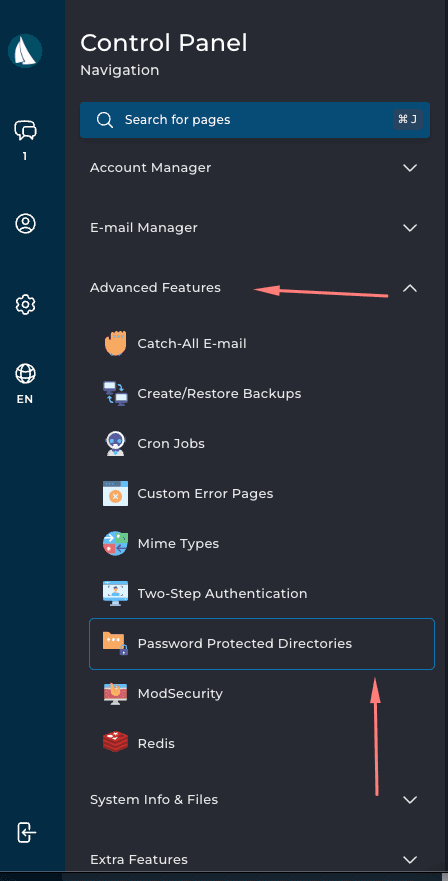
Step 3: Select the folder you want to protect.
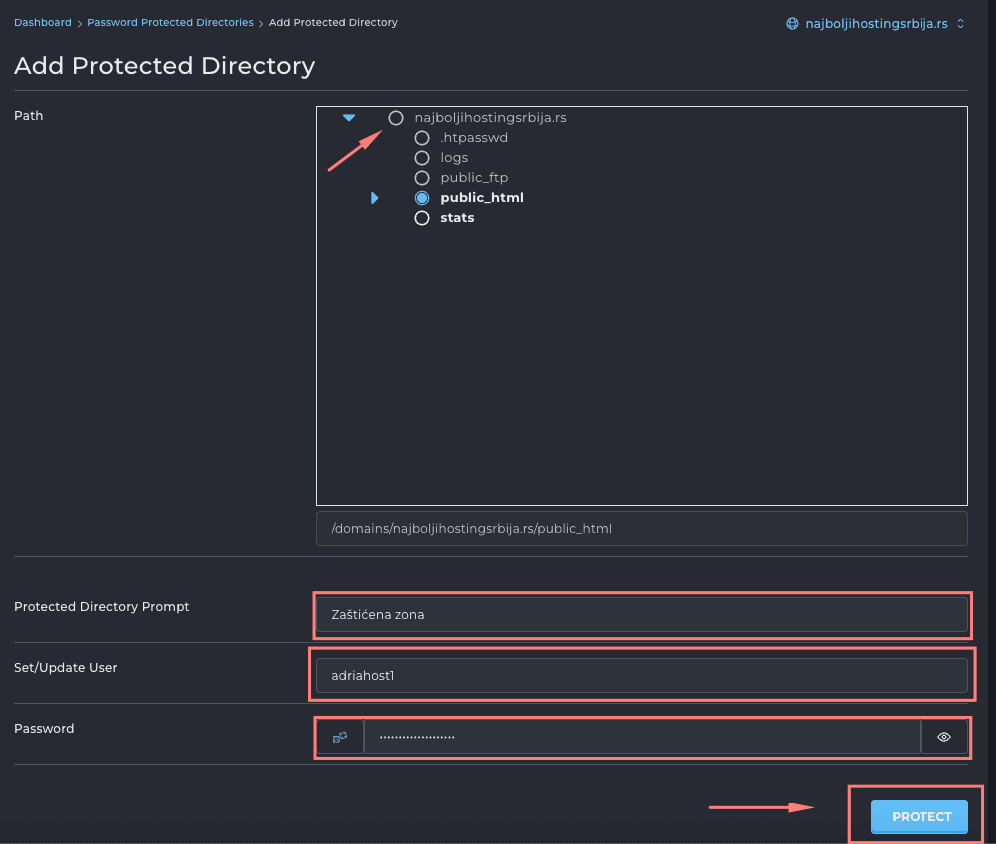
Step 6: Click Protect. You have now successfully set up protection on the folder.
When trying to access this folder, you will need to enter the username and password you defined during setup.















