What is an MX record? An MX (Mail Exchange) record is a special type of DNS record that specifies the servers responsible for receiving e-mail for a particular domain. When someone sends an email to your address, the MX record tells mail servers where to deliver that message. Each domain can have multiple MX records, and priority is assigned by numbers - a lower number means a higher priority. Properly configured MX records are critical for proper email delivery.
Instructions for changing MX records:
1. Step 1: Log in to the DirectAdmin panel - Instruction
2. Step 2: Open the DNS Management application
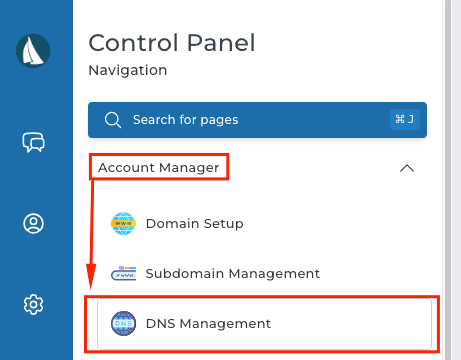
Step 3: Choose the domain you want to make MX record changes to, the option is in the upper right area:
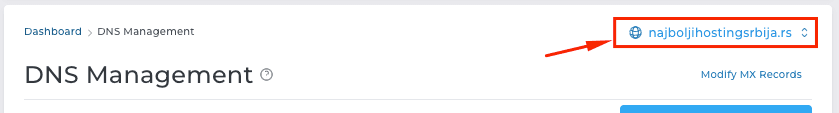
Step 4 :Odaberite MX zapis i kliknite na olovčicu:
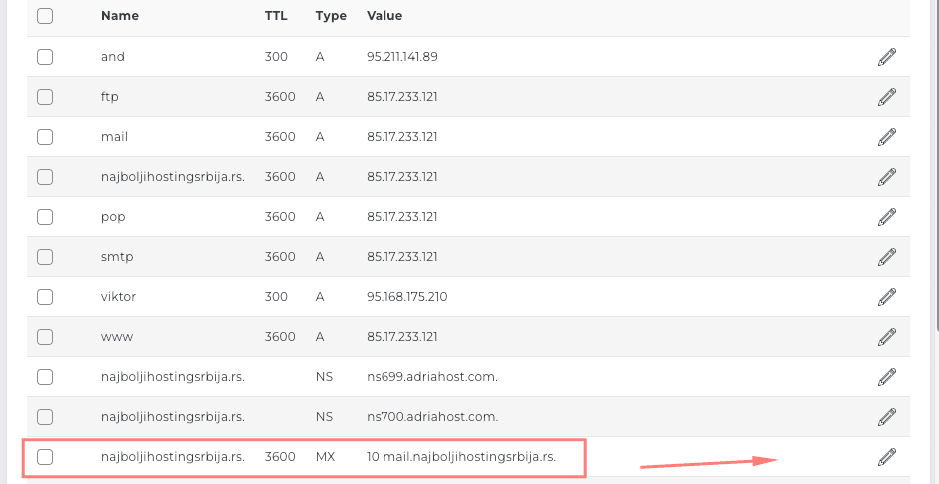
Step 5: In the Value field, enter the priority (a number, 0 is the highest priority, 1 and higher are lower priorities) and the new MX record:
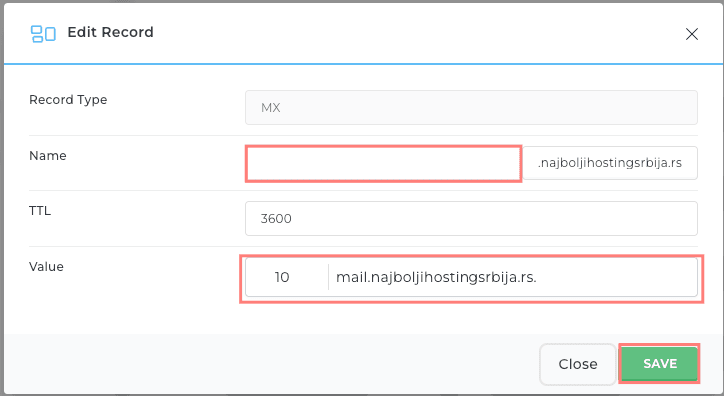
Step 6 : Kliknite na Save
Note:
Keep in mind that for all changes in any DNS zone of the domain, it takes 2-4 hours (sometimes up to 24) for internet providers (Telekom, SBB, and other internet providers) to register it.
You can also add other MX records here, if you need more, like you do if you use Google Workspace.
Instructions for adding new DNS records can be found here: Adding and Editing DNS Zones in the DirectAdmin Panel















