Step 1: Log in to your DirectAdmin panel. Guide: How to log in to DirectAdmin
Step 2: Open the SSL Certificates section
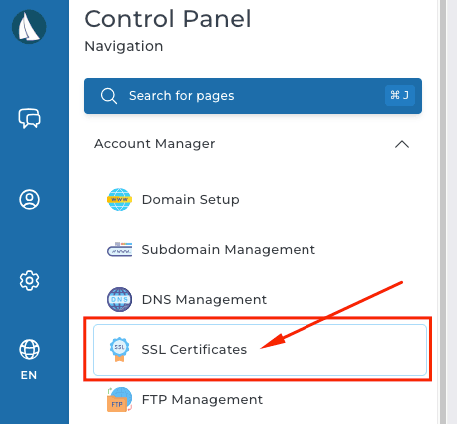
Step 3: Select the domain for which you want to renew the SSL certificate
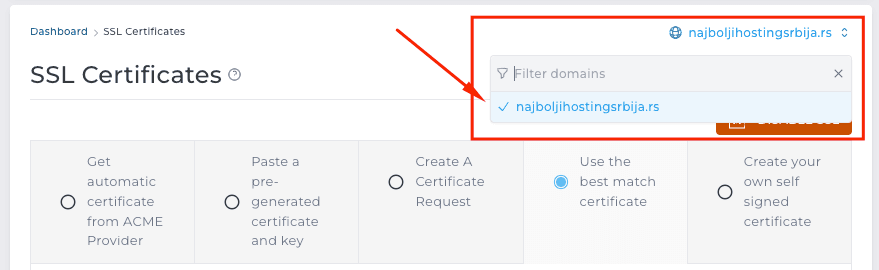
Step 4: Click on "Get automatic certificate from ACME Provider" and choose a provider for the free SSL certificate. Then, check the "Wildcard" option so the certificate will also cover subdomains. Finally, click the Save button.
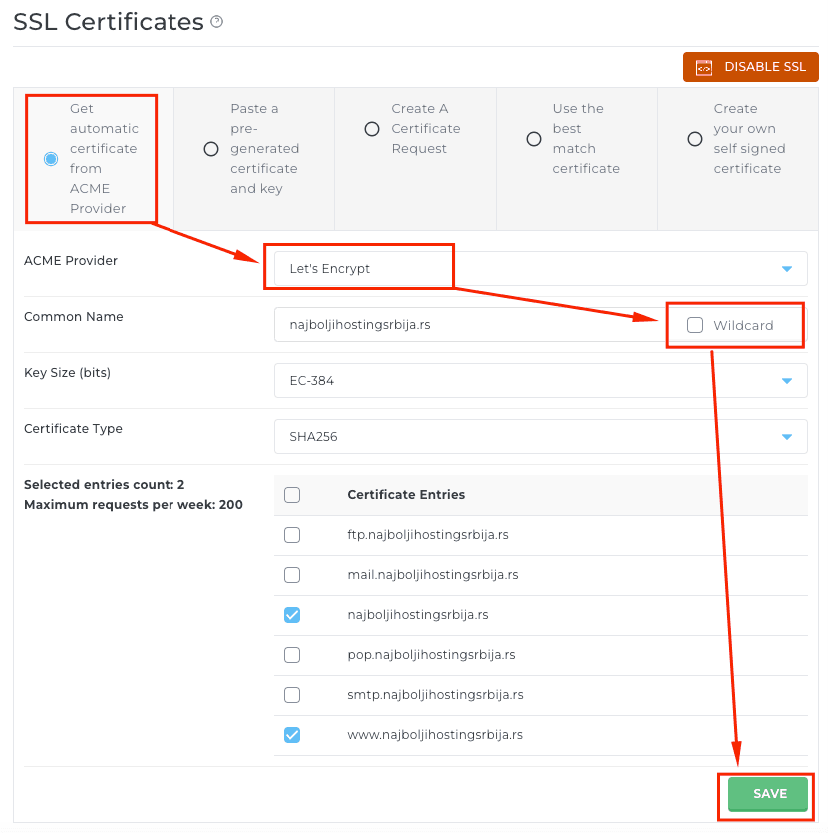
The SSL certificate renewal process will start in the background and will be completed within a few minutes.















