Here’s what you need to get started:
- The old hosting account must be active (not suspended)
- You must have the correct passwords for the email accounts on the old hosting
- You need to create the same email addresses on the new hosting and have their passwords ready. Guide: How to create email accounts?
If you have all of that, here is how to copy emails from the old to the new hosting:
Step 1: Log in to the DirectAdmin panel – guide to access DirectAdmin
Step 2: Open the IMAPSync Migrations application
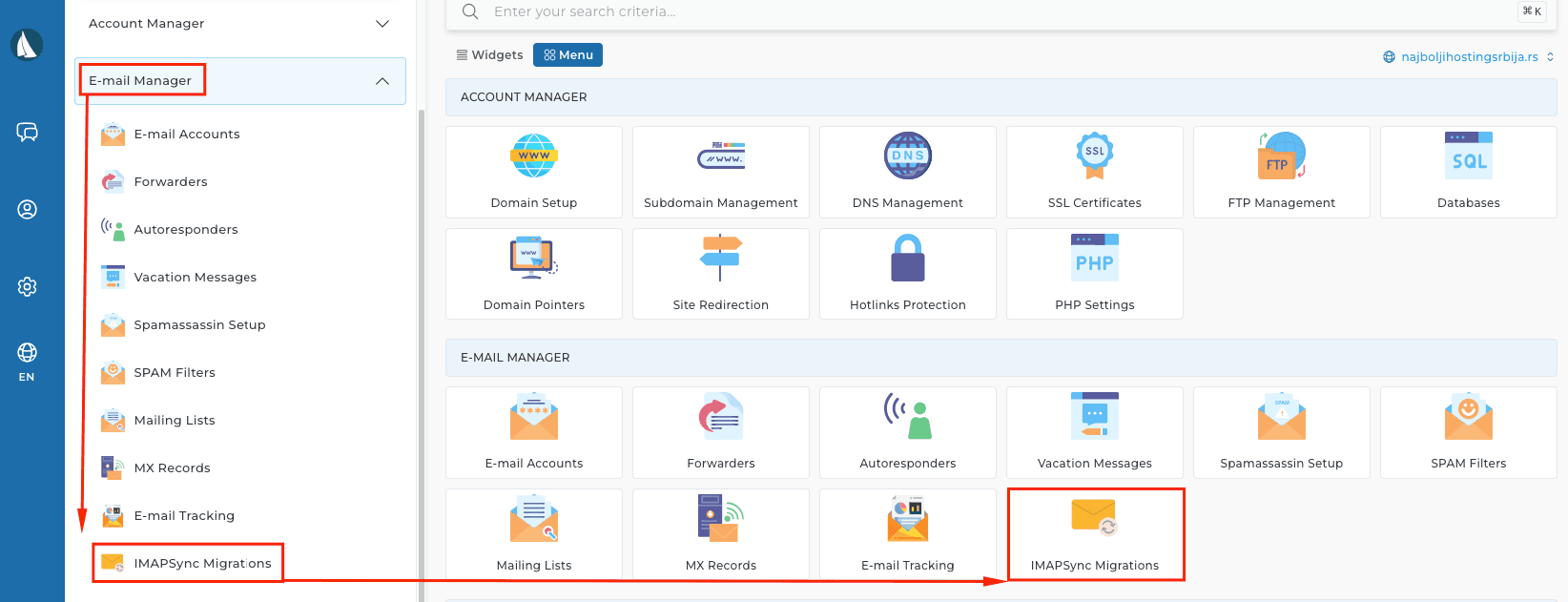
Step 3: Click the Import E-mails button
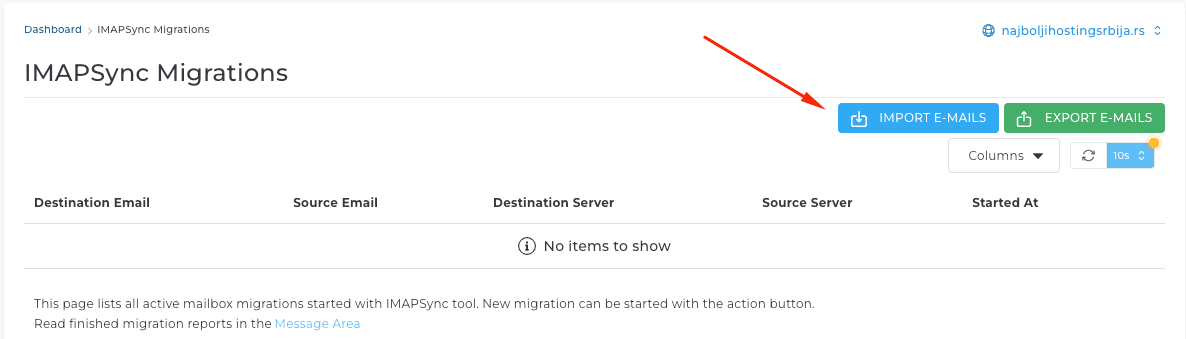
Step 4: Fill in the fields with accurate information like this:
Source:
- Host: enter the hostname from where your emails currently work, for example mail.YOUR-DOMAIN.TLD
- User: enter the full email address you want to migrate
- Password: enter the correct password for that email address
- User: select the email address you created on the new hosting
- Password: enter the password for that email address on the new hosting
After that, click the Start Migration button:
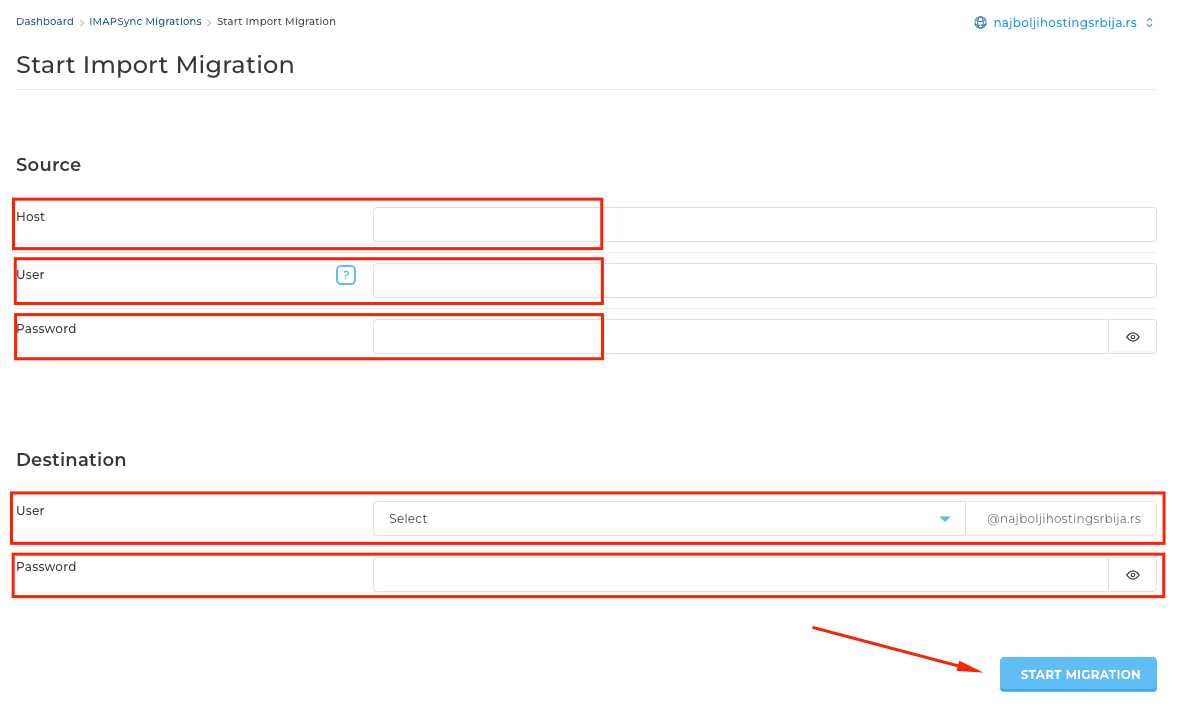
Repeat this process for each email address.















