To park a domain in the DirectAdmin panel, you will need the following:
- Register a domain - Registration of all domains
- Point the domain to your hosting package (if you have registered the domain with us, we will point it to your package)
Note: Parking a domain is an option that allows you to add a domain to hosting in order to point that domain to an existing domain you already have. If you need to add a domain for a new (separate) website, check here - Adding an additional domain.
Step 1: Log in to the DirectAdmin panel - click here to see the instructions
Step 2: Click on the Account Manager option
Step 3: Click on the Domain Pointers option
Step 4: Click on the Create Domain Pointer button
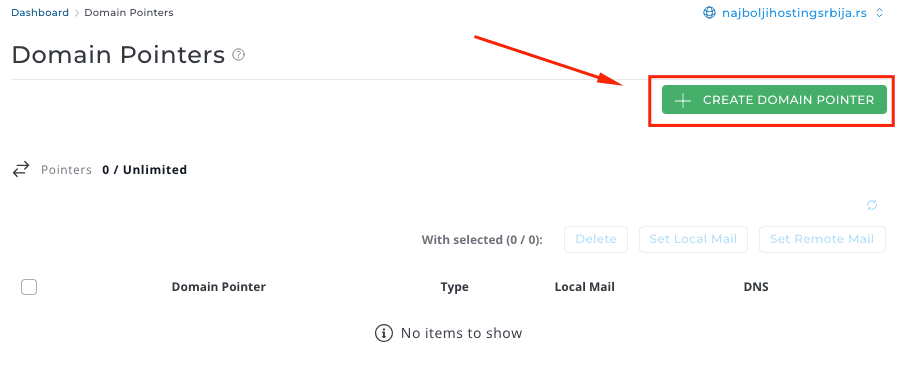
Step 5: In the Source Domain field, enter the domain name you want to add, check Create as an Alias, and click the Create button:
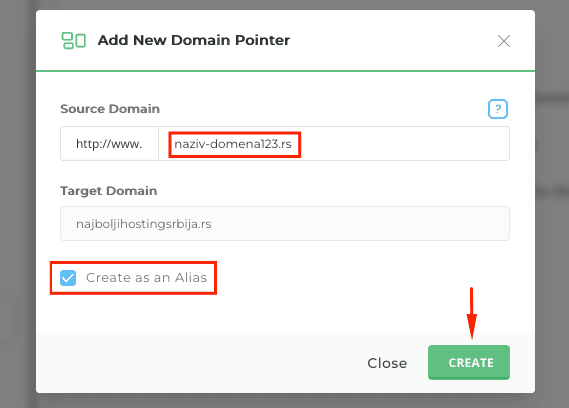
This way, you have added a new domain that will redirect to your existing domain on the hosting package.















