If you have forgotten the password for your e-mail address or want to strengthen the security of your e-mail address, we have created a guide for you on how to change your current e-mail address password:
Step 1: Log in to DirectAdmin. Instructions: How to login in DirectAdmin
Step 2 : In the E-mail Manager section, select the E-Mail Accounts application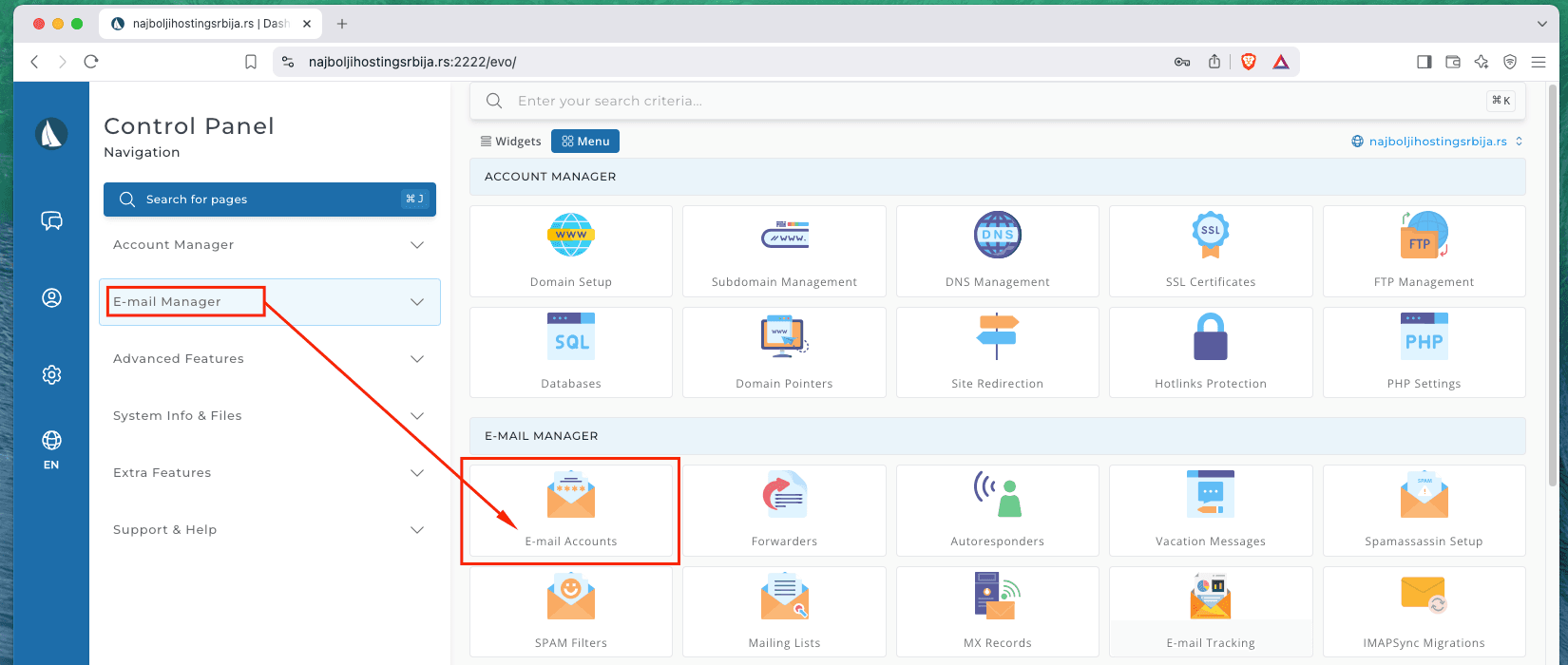
Step 3: Next to the selected email address, click on the three dots, select Change Password/Username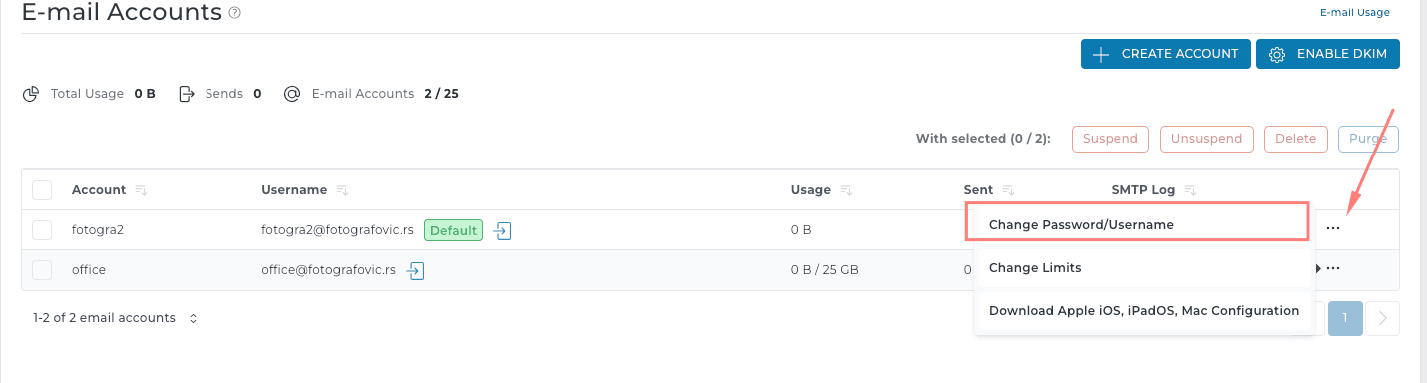
Step 4: Enter your new password or generate it by clicking on the boxes: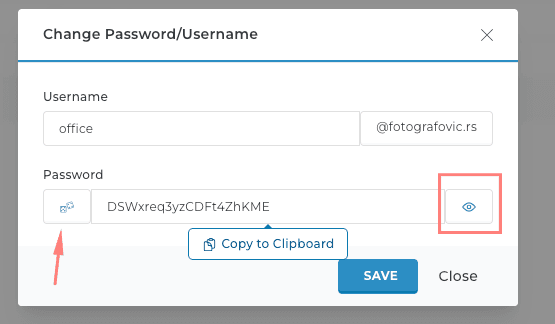
Step 5: Save the changes by clicking Save
Step 6: If you have generated a password, you need to save it. You can do that by clicking on the "View" icon and save the password in a folder.
Note: It is necessary to keep the password in a safe place and not to share it with other persons.















