Step 1:
Log in to the DirectAdmin panel.
Guide: How to log in to the DirectAdmin panel.
Step 2:
In the Email Manager section, click on E-mail Accounts
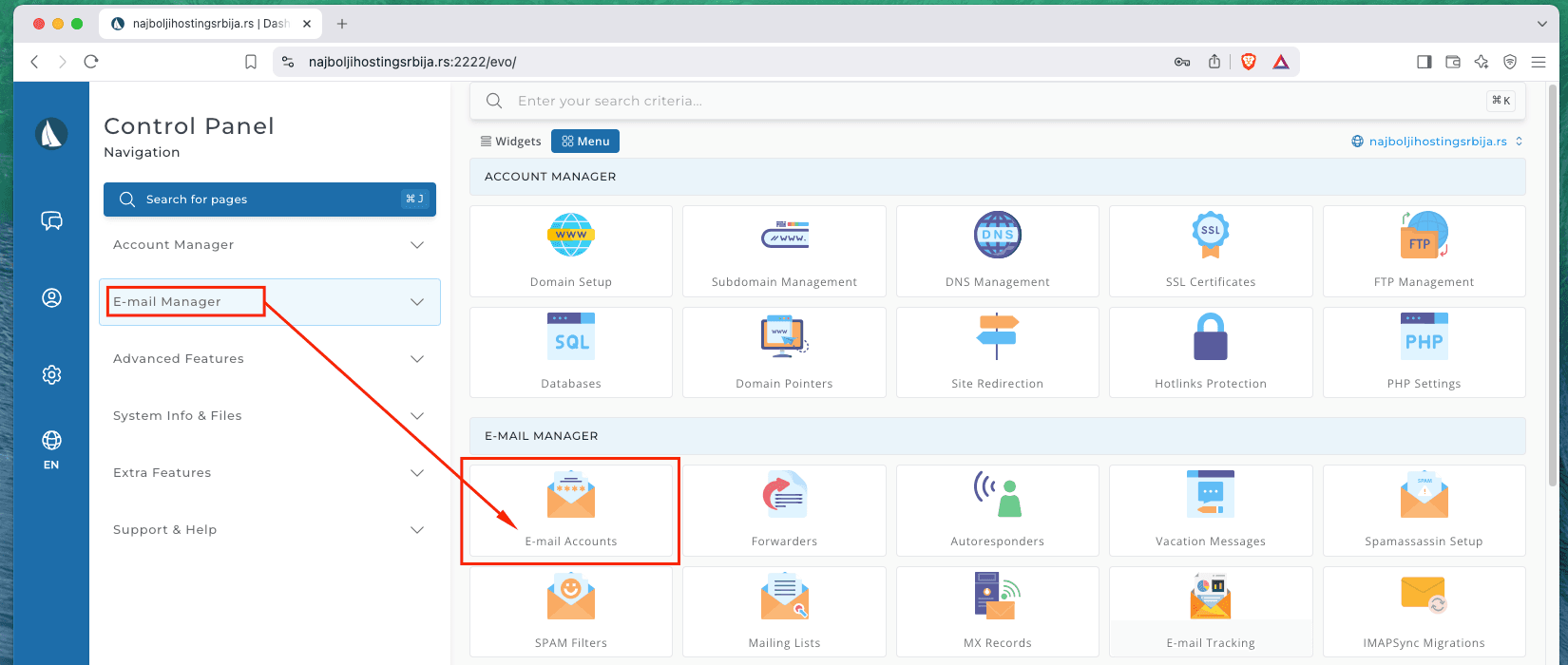
Step 3:
In the E-mail Accounts application, click on Create Account
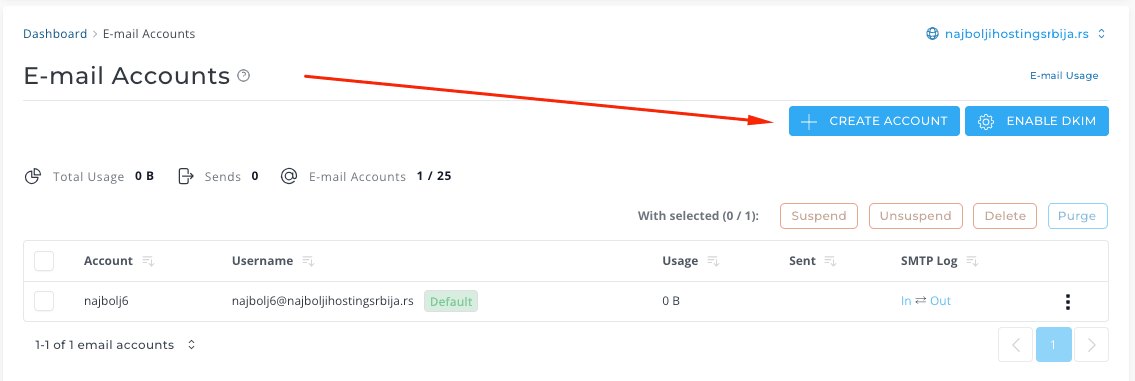
Then fill in the fields:
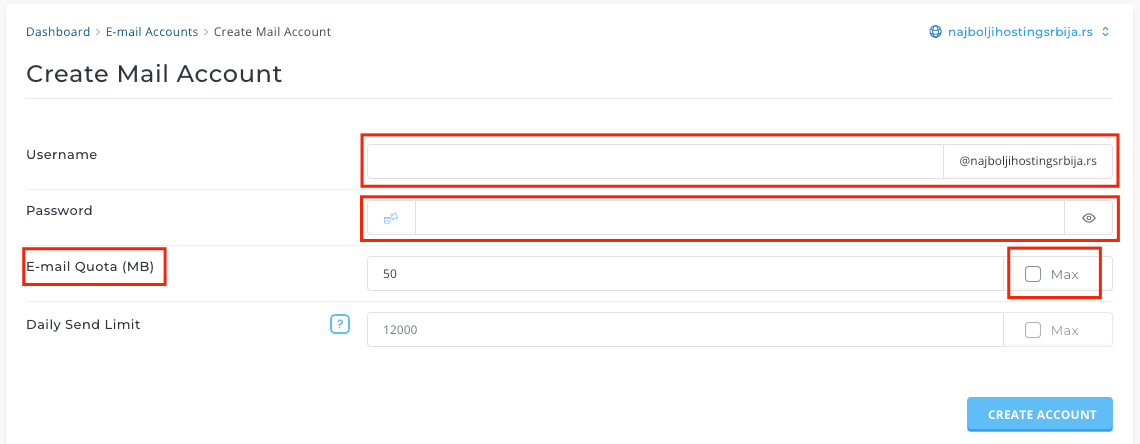
Explanation:
- Username: Enter the part of the new email address that comes before @
- Password: Enter the password you want to assign to the new email address
- E-mail quota (MB): Enter the amount of MB you want to allocate to the email address or select Max (check the box)
Finally, to complete the email account creation in the DirectAdmin panel, click the Create Account button.















