To log in to webmail just add the extension /webmail to the address of your site or the hosting IP address you received when you purchased a hosting package in Adriahost.
Here's what this would look like if the site address is example.com: example.com/webmail
Here's what it would look like when accessing with IP address: 123.456.789.0/webmail
Note: Enter your domain name instead of "example.com" and IP address of your hosting instead 123.456.789.0.
If you have correctly accessed the Webmail address, a page will open where you need to enter the access information for your email address:
1. Into the field Email Address enter your email address
2. Into the field Password enter your password
3. Click on Log in button to log in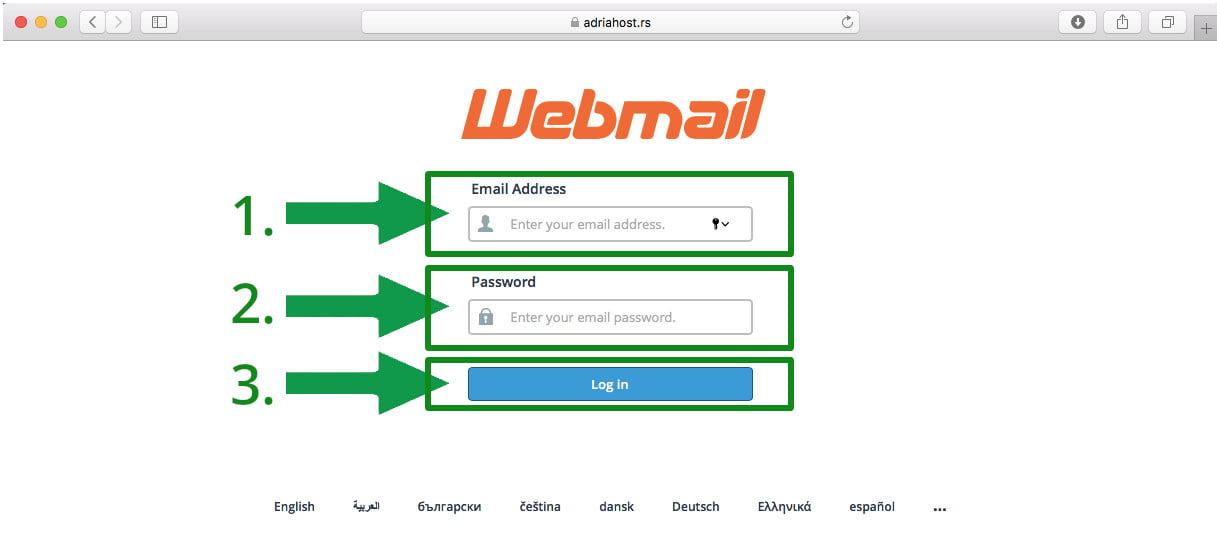
If you do not have an email address you will need to create one: How to create email address
If you are accessing the Webmail application for the first time you will see the screen as shown below: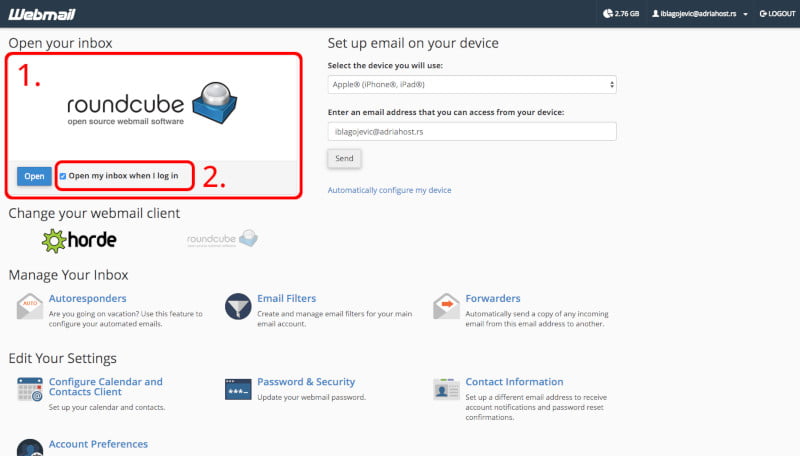
To open the application for reading and sending emails (we recommend RoundCube) you need to click on the Open button or in the box that we have marked in the picture with number 1.
In order for the application to open directly with each new access, you can click on the option Open my inbox when I log in (we marked it as number 2 in the picture).















