A parked or Alias domain is a domain that you add to your cPanel account and that domain automatically redirects to the main domain on the hosting package.
This is a great option if you want one site to work with multiple domains. You can add an unlimited number of Alias domains to Adriahost packages.
Adding an Alias domain on newer cPanel versions
To add a new alias domain, do the following:
1. Point the domain using the NS parameters of your hosting package. In order to add a domain, it needs to be pointed to your hosting package and the propagation (about 24 hours) has to be completed. If you try to add a domain before the propagation is complete, you will get an error while adding - that's fine, just try adding the domain later.
2. After propagation, log in to cPanel and open the Domains application. To find it faster, type "domains" in the search field in the upper right corner of the screen. 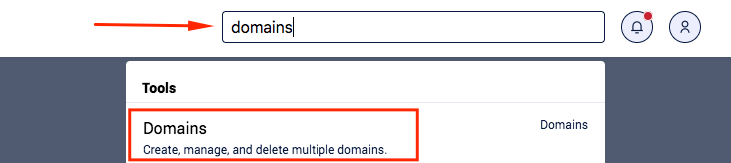
2. In the Domains application, click the Create A New Domain button. 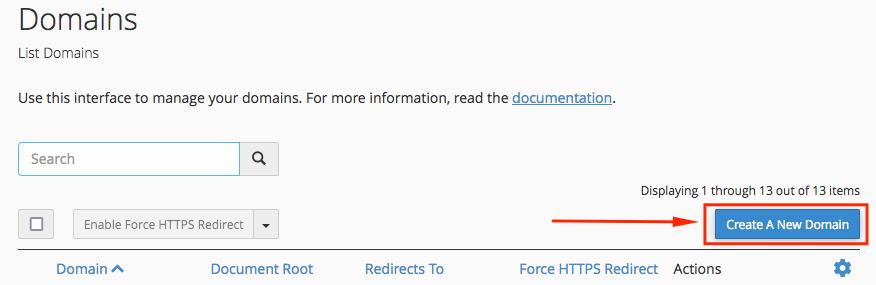
3. In the Domain field, write the name of the alias domain you want to add and be sure to check the option (by default it is already checked) "Share document root" so that the domain shares the same site with an already existing domain. 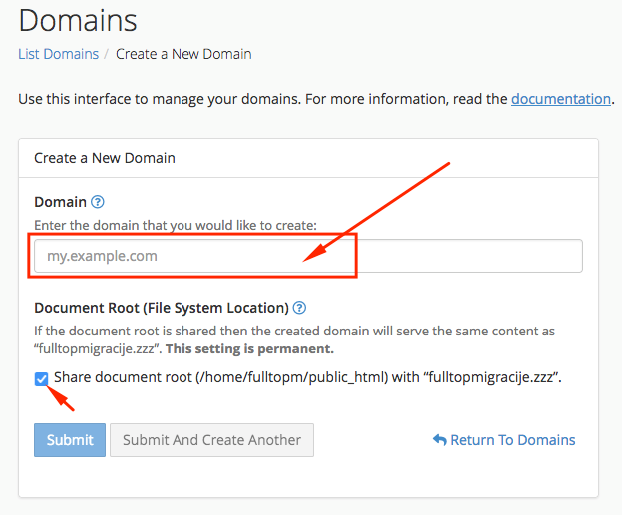
Save the change by clicking the Submit button.
For older cPanel versions
Add Alias domains to cPanel
Adding a new Alias domain is quite simply and these are the conditions that need to be met to add the domain:
1. Register a new domain (for example. you have a site at myplacepro.rs and you want the same site to work on myplacepro.com, register myplacepro.com)
2. Target the new domain by modifying the NS parameters to refer to the hosting that you have
From domain NS change, it takes 2-4 hours (sometimes up to 24) for propagation, and then you can add a domain as a alias:
Step 1. Go to your cPanel
Step 2. Look for Aliases, In the search box, start typing "alias" and click on the app that appears in the results: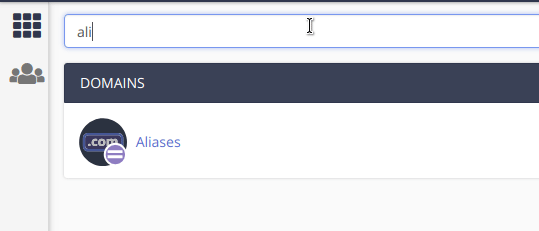
Step 3. In the Aliases application, in the Create a New Alias section, in Domain box, type the domain name that you want to add. When you enter a domain, click the Add Domain button to add the domain as Alias: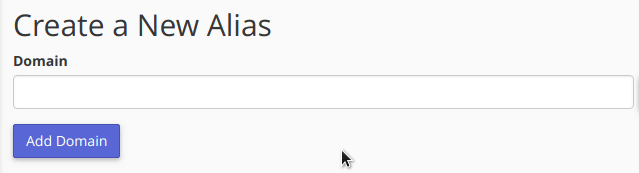
If you encounter a problem or simply do not find yourself, you can contact us by opening a ticket here.















