If you want to add the signature in your Webmail email cllient, you can use this tutorial. Once when you add your signature, your information like phone number, address or any other, can be shown automaticaly in every mail you sent.
Add signature in RoundCube Webmail client
Click on "Settings" when you in your RoundCube webmail - this is the icon shown as "gear":
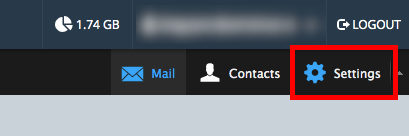
In the Settings panel, you need to click on Identities. Then, in the Identities panel click on the email address for whick you want to add signature.
You can check HTML Signature if you want additional options for formating.
After you add your signature in the Signature field, just click on Save button to finish.
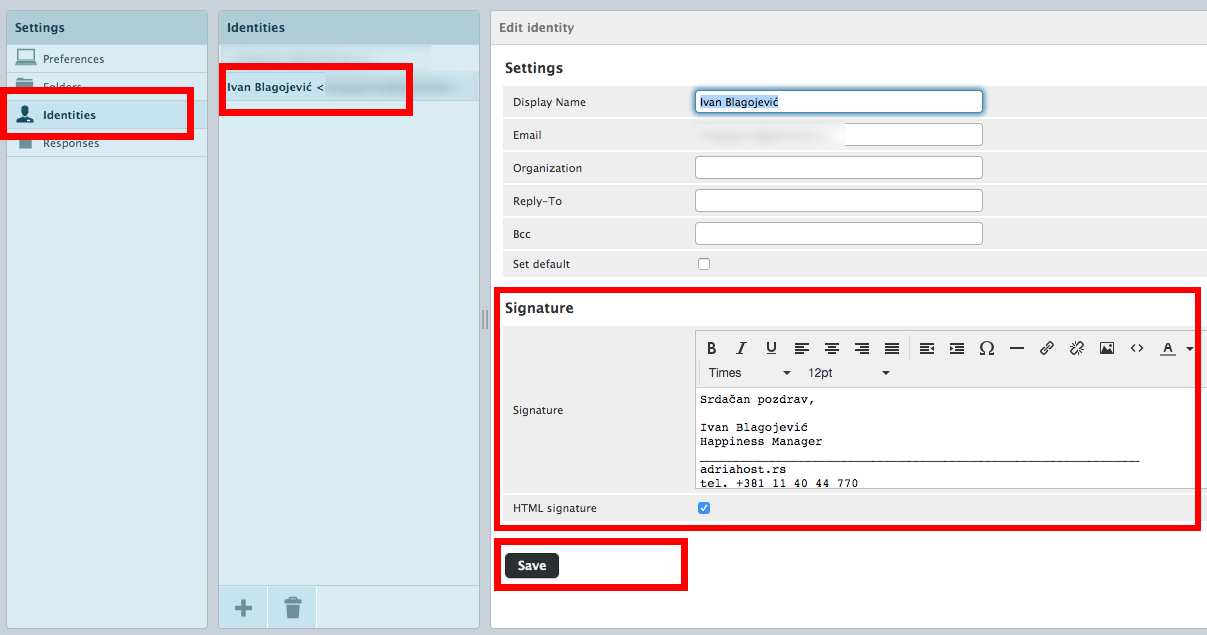
Add your signature in the Horde Webmail client
In Horde email client just hover over the gear icon, then form dropdown menu hover over the Preferences and click on the Mail options:
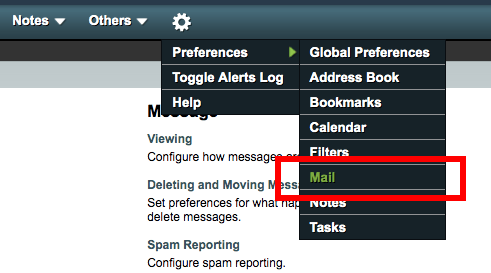
In General panel, click on Personal Information: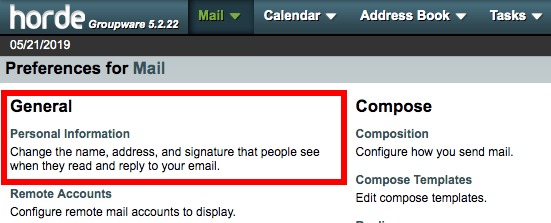
In the page that opens, you can add or edit your signature in Horde webmail client: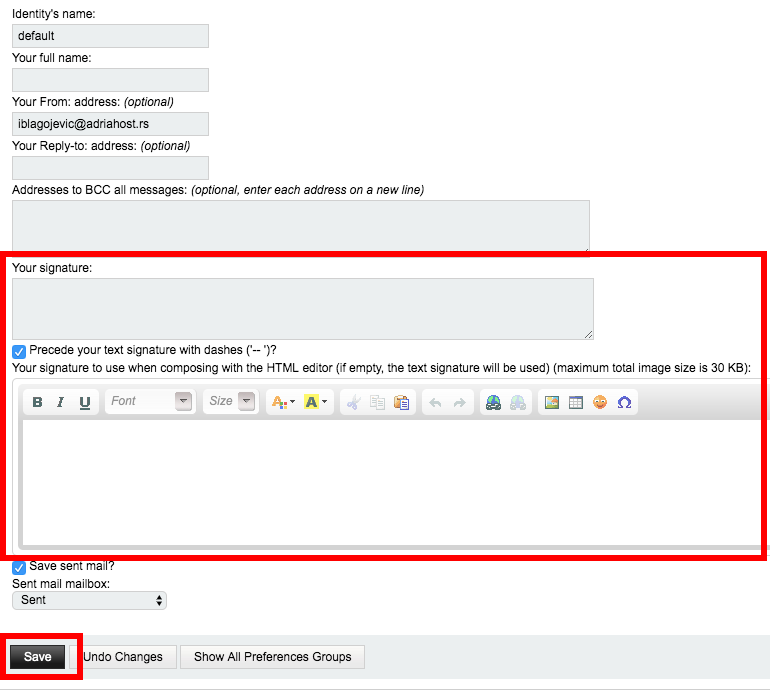
After you add your signature, you need to click on Save button.















