Here's how to make links that say /?p=123 look much nicer like this /page-name/
Step 1: Log in to your WordPress site
Step 2: Go to Settings - Permalinks
Step 3: Tick the Post name option
It looks like this:
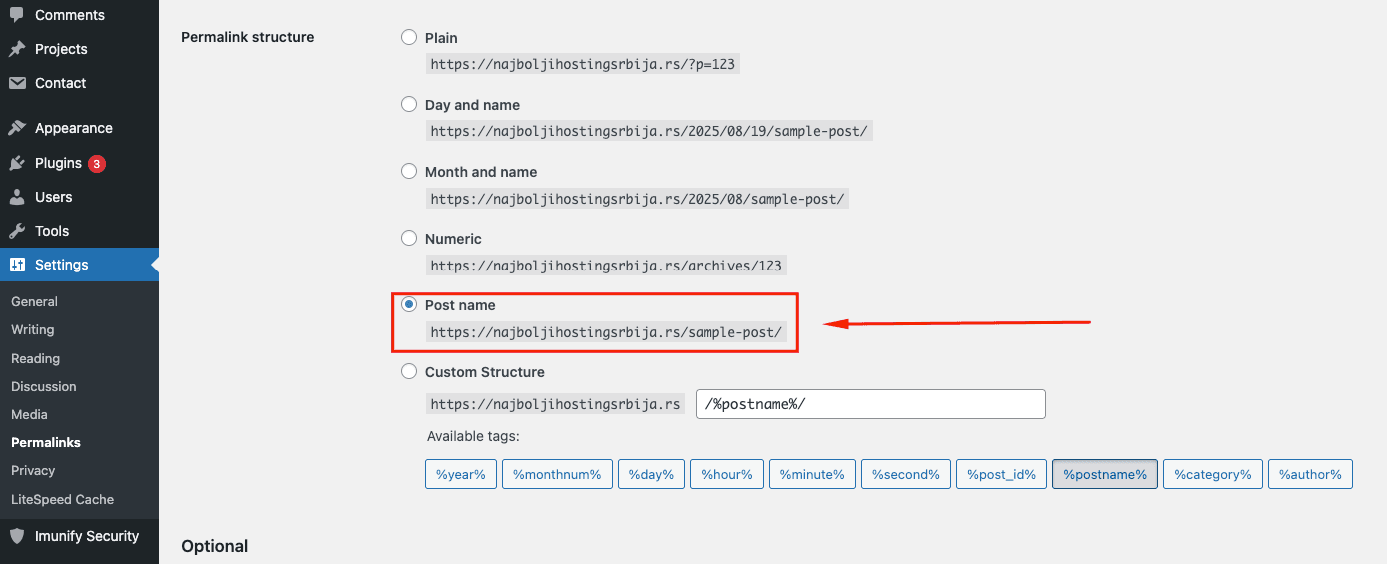
After that, the links in your Wordpress site will look nice and clear.















