1. Log into your cPanel
2. In the search field type PhpMyAdmin or simply find this application in cPanel and click on it:
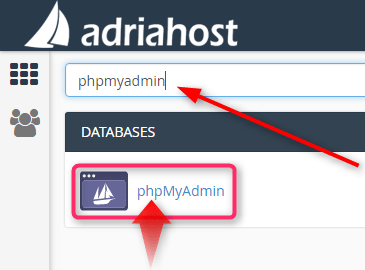
3. A window will open where you can manage your existing databases. To export a certain base and save it on your computer, you need to find it in the list of databases and click on it:
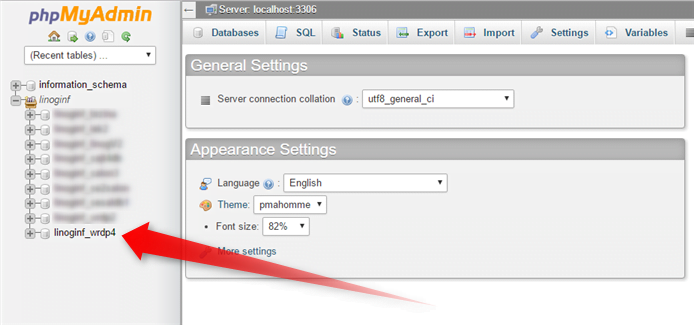
4. When the selected database opens, click on Export in the top of the screen:
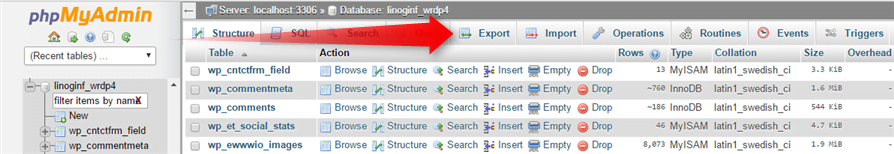
5. In the next step you can leave the default settings and click on the Go button to download the database:
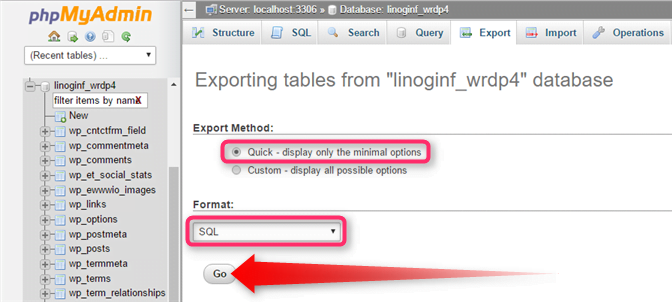
6. In the last step, select the location on your computer where it will be downloaded the selected database and click on button Save:
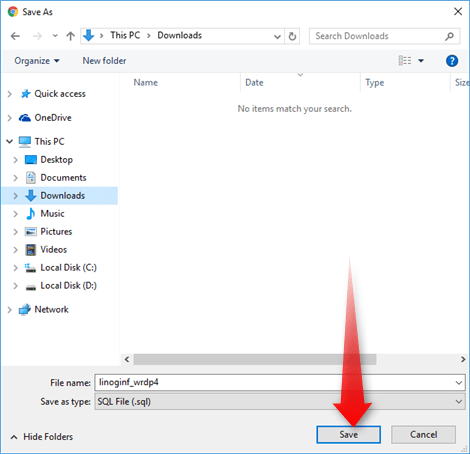
In this way, the MySQL database is exported, and backed up on your computer. Keep in mind that in this manner it does not remove the database, but it takes a copy.















