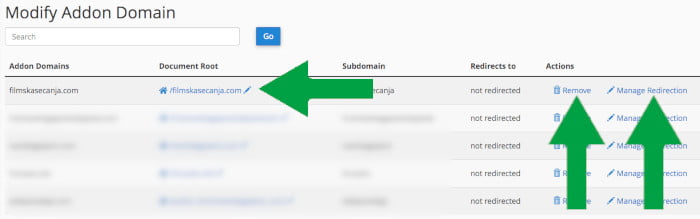Creating an addon domain is not possible if DNS propagation has not been completed for the domain you want to add. You add a new domain when you want to have additional domains and more sites on the same package in addition to the existing main domain.
Notes: To add an additional domain to cPanel, that domain must exist, so the domain must be registered and pointed to your hosting with the correct NS parameters. If your domain is newly registered and directed, it often takes up to 24 hours to propagate to the Internet (during which time you will receive an error when trying to add an addon domain). If you have forgotten the NS parameters, contact our technical support and they will guide you further.
Adding domains on newer versions of cPanel
On newer versions of cPanel, the use of applications: Addon domains, Aliases (parked domains), and SubDomains has been removed. Instead of these apps, there is now only one app called Domains.
To add a new domain to cPanel follow these steps:
1. Point the domain to your hosting package using the correct NS parameters. If the domain is registered in Adriahost, open a ticket and request that we do the necessary routing. After directing the domain, you must wait for the propagation (which takes up to 24 hours) to be able to add the domain to cPanel.
2. Log in to cPanel and open the Domains application, the fastest way to the application is to type "domains" in the cPanel search box (top right corner of the screen):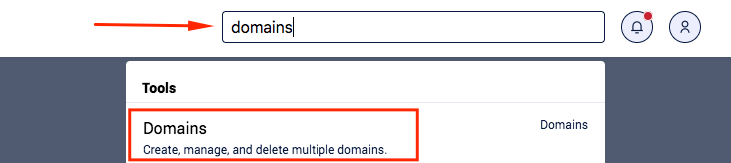
3. In the Domains app, now click the "Create A New Domain" button: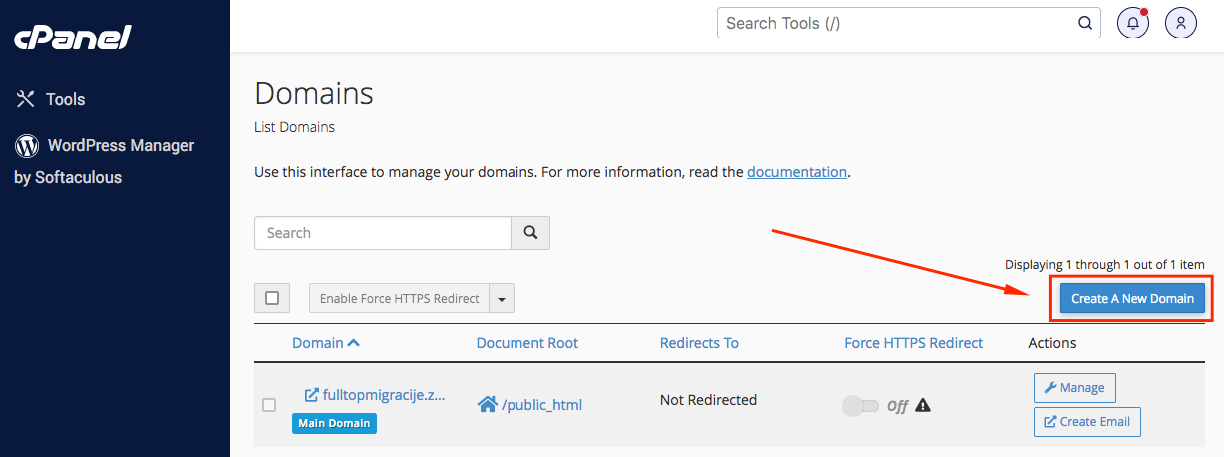
4. Here you now enter the name of the new domain that you are adding in the Domain field. Just below that uncheck (required) the "Share document root..." option because this is not an "alias" domain and will have its own Document Root folder (ie it won't share the same folder with the main domain as the new alias domains do).
In the field that is represented by a home icon and shows a path that starts with /public_html/, you can enter a dedicated path to the folder that will be used by the new domain (in that folder you place the site files of the new domain) or you can leave the default entry that is generated automatically based on the name of the new domain. Remember this path as this is the location where you place the new domain site.
In the Subdomain field, you can change the name of the subdomain of the domain itself - new domains are treated as subdomains of the main domain, or you can leave the default record that is automatically generated. 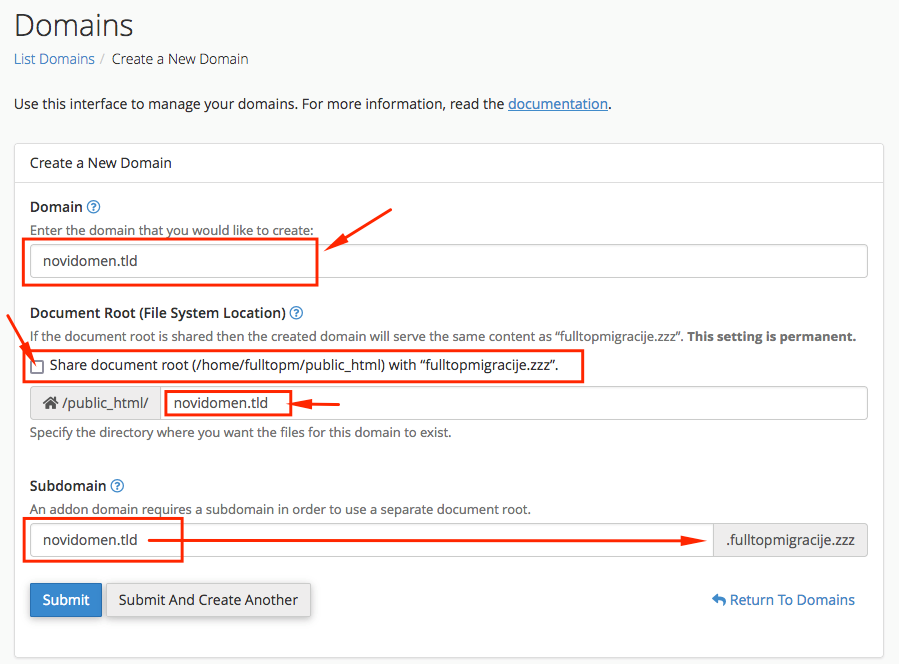
When you have entered everything required, click the Submit button.
5. After that, your domain is added and you can use it. Don't forget to place the new domain's site files in the Document Root folder you defined when adding the new domain.
Adding Addon domains for older versions of cPanel
Creating an addon domain is not possible if DNS propagation is not complete for the site you want to add. You need the Addon Domain option if you want to add a new domain to your hosting and set up a new site on that domain next to your existing other, separate site.
Notes: To add an Addon domain to cPanel, that domain must exist, so the domain should be registered and routed to your hosting with the correct NS parameters. If your domain is just registered and routed, it often takes up to 24 hours for the routing to propagate online (during this time you will get an error when trying to add an addon domain). If you have forgotten the NS parameters, please contact our technical support and they will help you further.
To create an addon domain, log in to your cPanel and click on "Addon Domains": 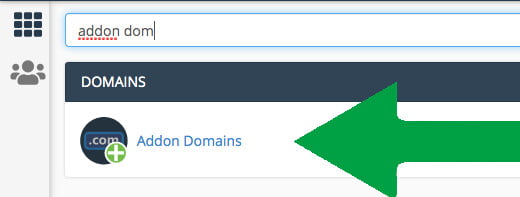
The following is required to add an addon domain:
- New Domain Name: enter your full domain name here (no www, no https, only domain name)
- Subdomain: will be added automatically, you can change it if you need some custom modification
- Document Root: this is the site file that will work on the domain. You can let it be generated automatically, or you can type it yourself if the site is already set up in one of the folders on your hosting site.
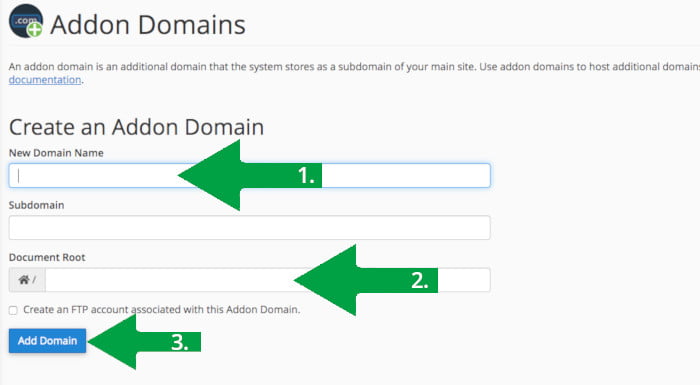
When a domain is added, it will be visible in the Addon domain table. You can subsequently change the Document Root path, remove the domain when you no longer need it, or manage domain redirection.