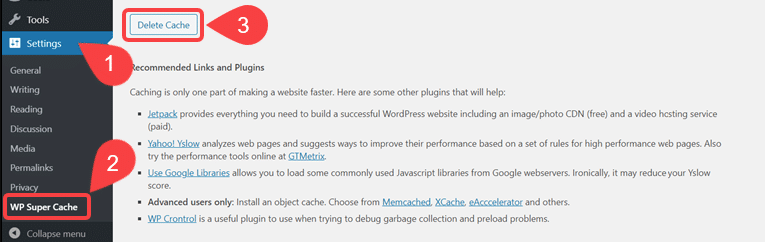Here is what you can try:
Solution 1: Clear Nginx cache in cPanel
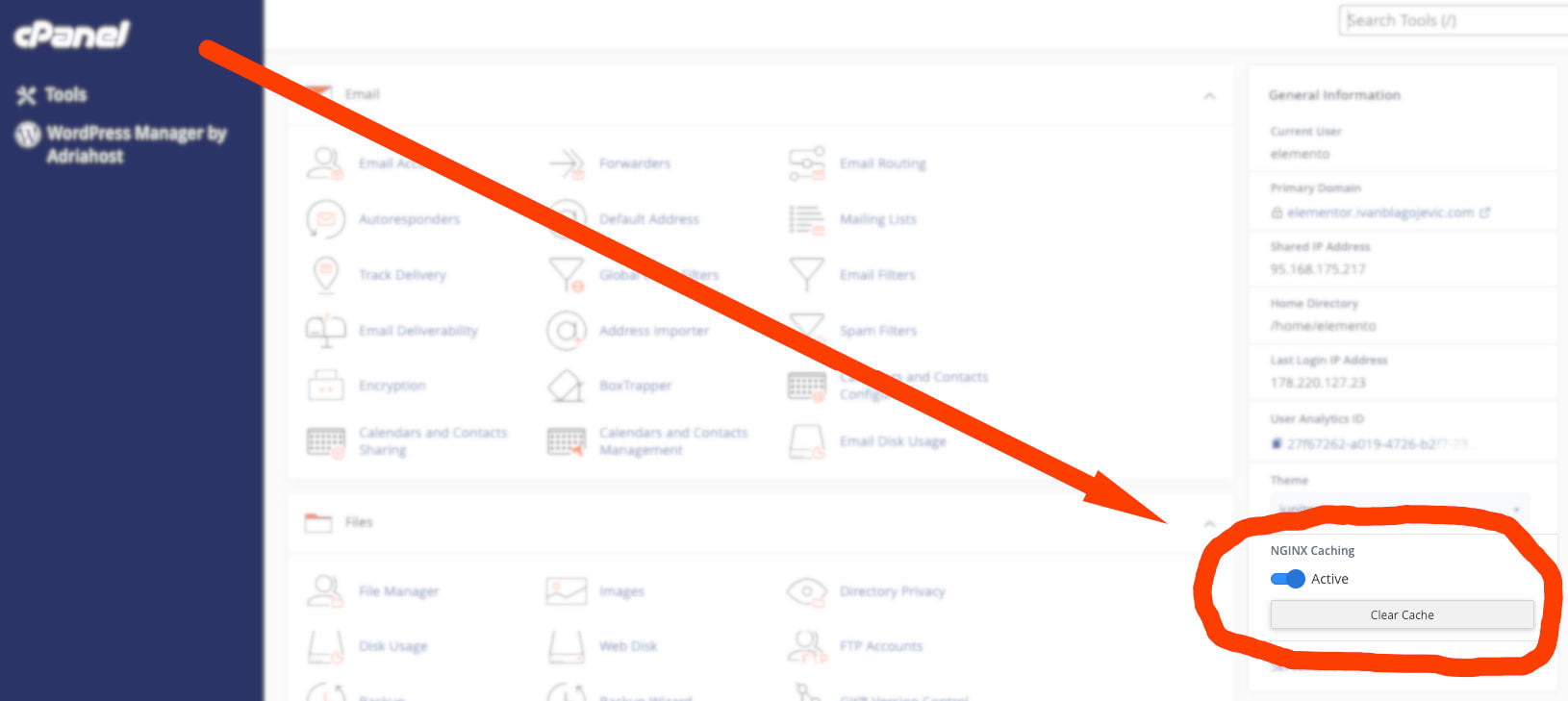
- Login on your cPanel.
- On homepage of cPanel, on the right side there is option to clear Nginx cache or to turn off Nginx cache.
- If you want to clear cache you need to click Clear Cache button:

If you want to tun off Nginx cache while working on new website (so you don't need o cleare cache all the time) click on blue switch below option Nginx Caching.
Once when you finish with your work, switch Nginx again so cache can work.
Solution 2: Clear browser cache, you can see instructions here:
How to clear browser and DNS cache
Solution 3: Clear cache from plugin that you use for your website cache
Every plugin for cache have option for clear cache, here are few details for some plugins for cache:
- LiteSpeed Cache plugin: Click on Purge All option:
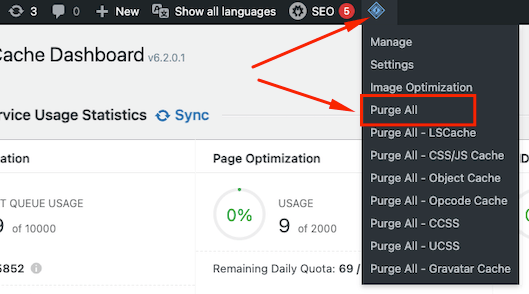
- WordPress Super Cache: