Disabling WordPress plugins from cPanel
Step 1: Login to cPanel and find the File manager application, open it
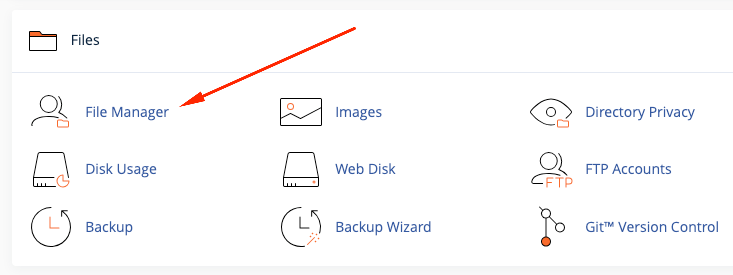
Step 2: In the site folder, go to the /wp-content/plugins/ folder, there are folders for each plugin individually.
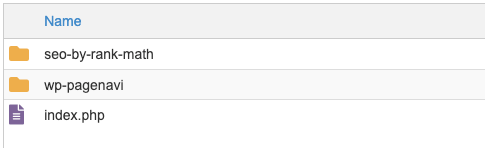
Step 3: Find the folder of the plugin in question and rename it. To change the folder name of that plug-in, right-click on the plug-in folder and select the Rename option.
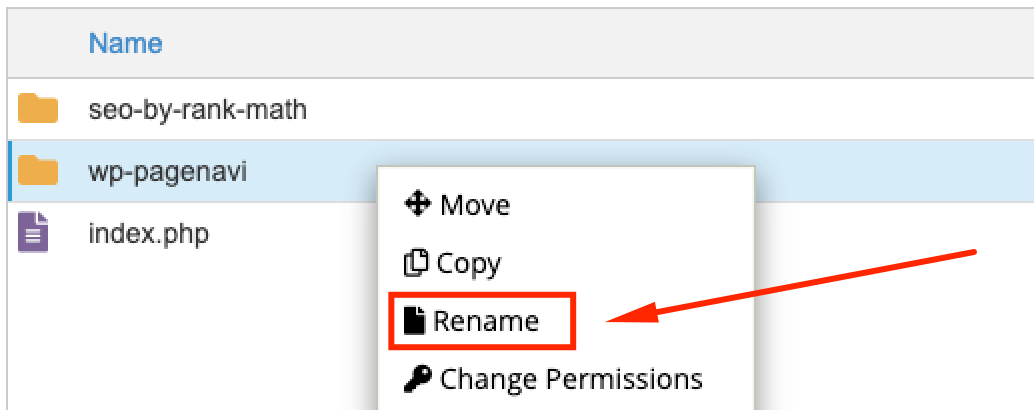
It is best to add some extension to the existing plugin name, for example -off. That way, you'll also know what the plugin folder was called before and what exactly you added to rename it.
After that, the plugin is turned off.















