How to clear your internet browser cache?
For Google Chrome browser click on three dots in top right corner, then on More Tools and click on Clear Browsing Data...:
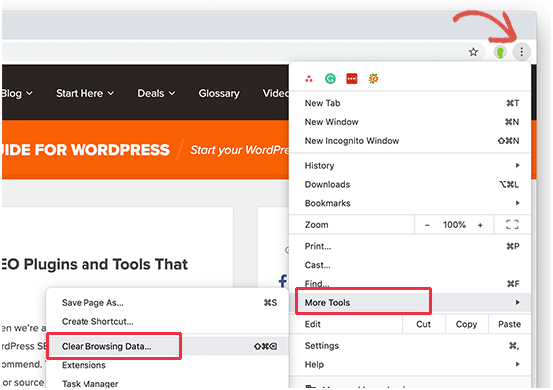
In Basic tab select what needs to be deleted:
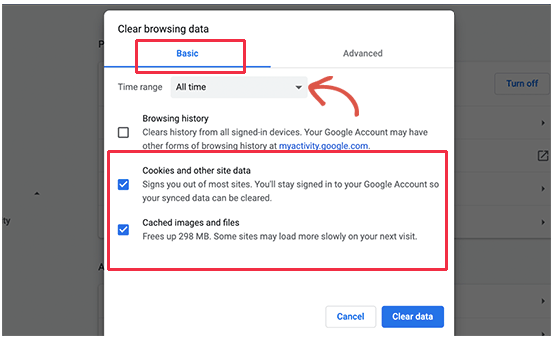
For clear cache in Firefox Internet browser click on three lines in top right corner, then on Settings:

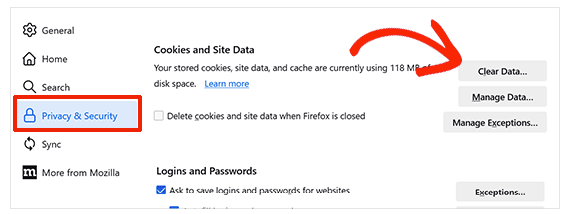
Select what you want to delete, and then choose button Clear:
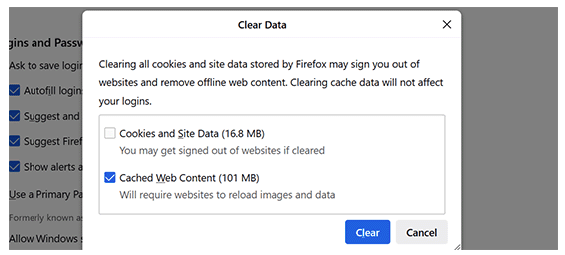
How to clear your dns cache on your pc?
DNS cache keeps information of IP address of websites that you are trying to modify. It happens that after you change your hosting provider your pc is still trying to show website from previous host. In order to find your website on new hosting provider you need to clear previously DNS cache.
How to clear your pc cache on Windows 7 i Windows 10 i Windows 11
- click on Start
- type cmd and find app
- right click on app and choose Run as Administrator
- once when app starts type next:
ipconfig /flushdns
How to clear DNS cache on Mac OSX
- Open app Terminal
- Run this command:
sudo killall -HUP mDNSResponder















