This is not recommended way of changing but it's the only way if you have forgotten your password or you don't have access to email address that was used for password reset.
This is how you can change your password for WordPress from phpMyAdmin in cPanel:
Step 1: Login to cPanel
Step 2: Find phpMyAdmin icon and click on it
Step 3: Find your database for WordPress website (if you don't now database name you can find it in wp-config.php file)
Step 4: Click on _users table then click on Edit option that is in the same line with username where password needs to change.
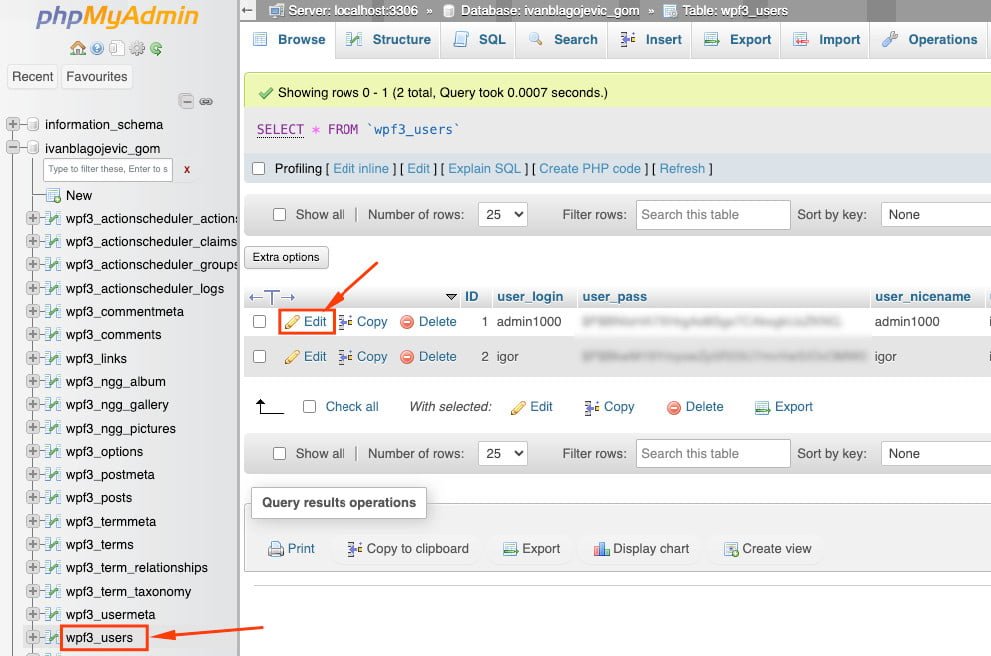
Step 5: In user_pass section choose MD5 from drop-down menu and in the right side write new password, same as it's show in picture below:
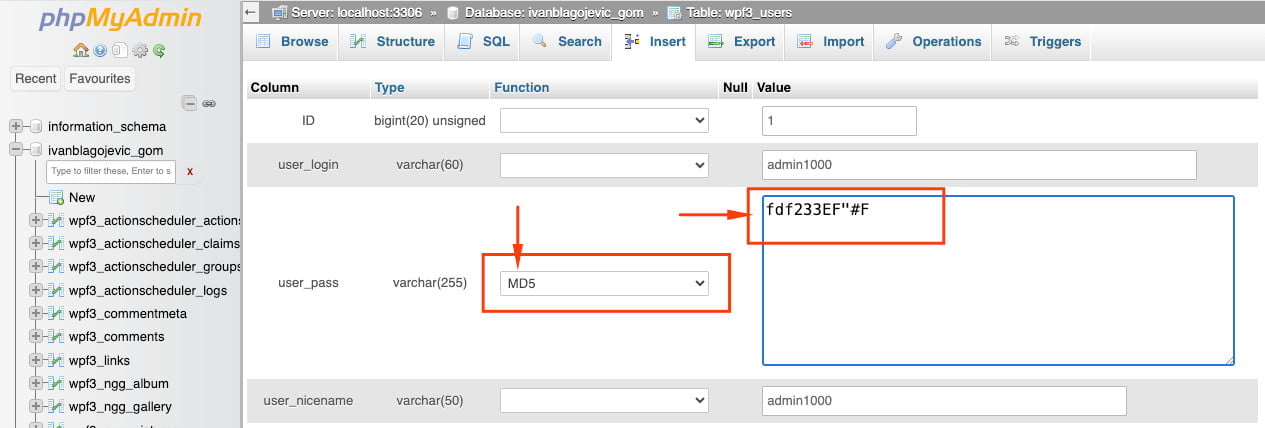
Step 6: In the end, click on Go button on the bottom of the screen:
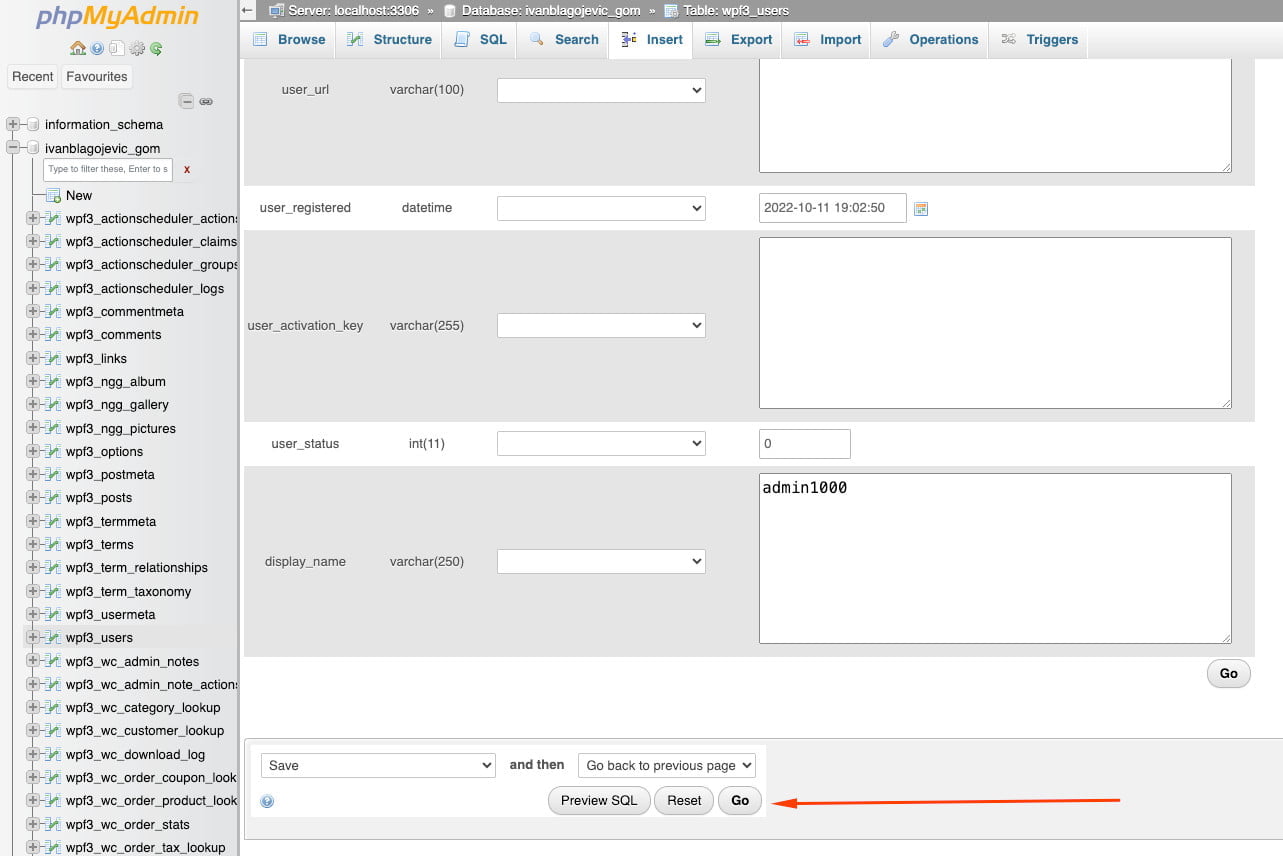
Step 7: By doing this you've changed password for chosen WordPress username. Now you can go and try to login with new password.















