The Email Deliverability application is in cPanel and you can find it by typing "deliverability" in the search box:
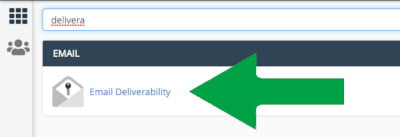
When you open the application, check the Email Deliverability Status column. If it says Problem Exist (SFP) like the one below or any other problem, you can click the REPAIR button and cPanel will automatically fix the errors for you:
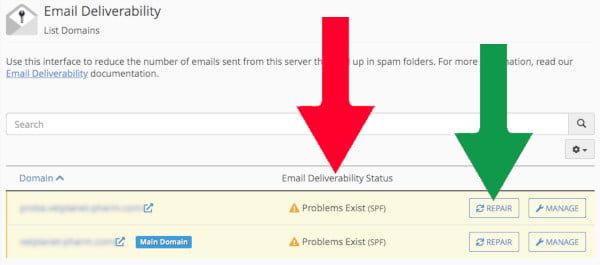
If you check again afterwards, the status Valid as in the picture below should be displayed. This status indicates that everything is fine with email passing through, and technically allows you to keep your emails from going to SPAM.
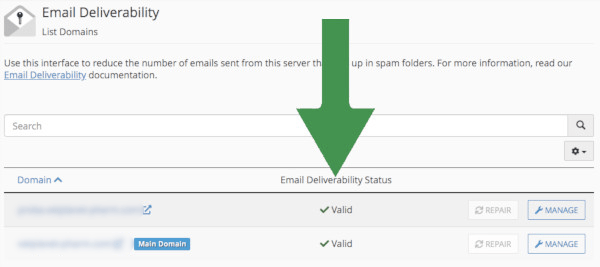
Even if the emails continue to go to SPAM, you may have another problem.















